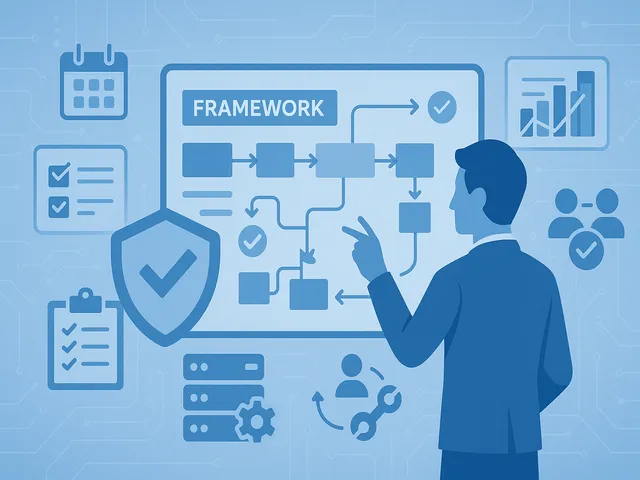This is where a project management framework comes in. Implementing such a framework helps IT teams structure their work, improve communication, and deliver predictable, high-quality results.
Why IT Projects Need a Framework
Unlike ad-hoc or informal planning, a project management framework provides a repeatable, scalable structure for organizing tasks, timelines, and teams. It ensures accountability, transparency, and consistency — especially when dealing with cross-functional stakeholders or managing multiple initiatives at once.
Common challenges that frameworks help solve:
- Unclear project goals or scope
- Poor communication between stakeholders
- Unrealistic timelines and overloaded resources
- No follow-up or learning after project completion
Selecting the Right Framework for IT
There’s no one-size-fits-all solution. The best choice depends on your team’s size, types of projects, and organizational culture. Popular frameworks in IT include:
- Agile: Flexible and iterative, ideal for software development with regular feedback.
- Scrum: A structured Agile method with defined roles, sprint cycles, and daily standups.
- Kanban: Visualizes work-in-progress and supports continuous delivery.
- Waterfall: A linear, phased approach suited for stable, well-defined projects.
- PRINCE2 / PMBOK: Formal methodologies suitable for large enterprises or regulated environments.
In many cases, a hybrid approach works best — blending Agile flexibility with traditional planning for structure and control.
Steps to Successful Implementation
- Assess your current state: Identify pain points and evaluate what’s working.
- Define your objectives: Are you aiming for faster delivery, better communication, or fewer project failures?
- Choose or customize a framework: Select a model (or combination) that suits your needs.
- Train your team: Offer training or certifications like Scrum Master or Agile fundamentals.
- Start with a pilot: Test the framework on a smaller project before scaling up.
- Use the right tools: Adopt tools like Jira, Trello, Asana, or Microsoft Project to support implementation.
- Review and improve: Run retrospectives after each project to learn and adjust.
Benefits for the IT Department
- Clear accountability: Everyone knows their role, tasks, and deadlines.
- Better communication: Regular coordination improves alignment and clarity.
- Improved predictability: Projects run more smoothly with defined structures.
- Higher-quality outcomes: Better planning means fewer errors and rework.
- More engaged teams: Clear processes and ownership increase motivation.
Conclusion
Implementing a project management framework is more than just changing how you run projects — it's a cultural shift. When done right, it transforms how IT departments plan, execute, and deliver value. The result? A more agile, efficient, and strategically aligned IT function.